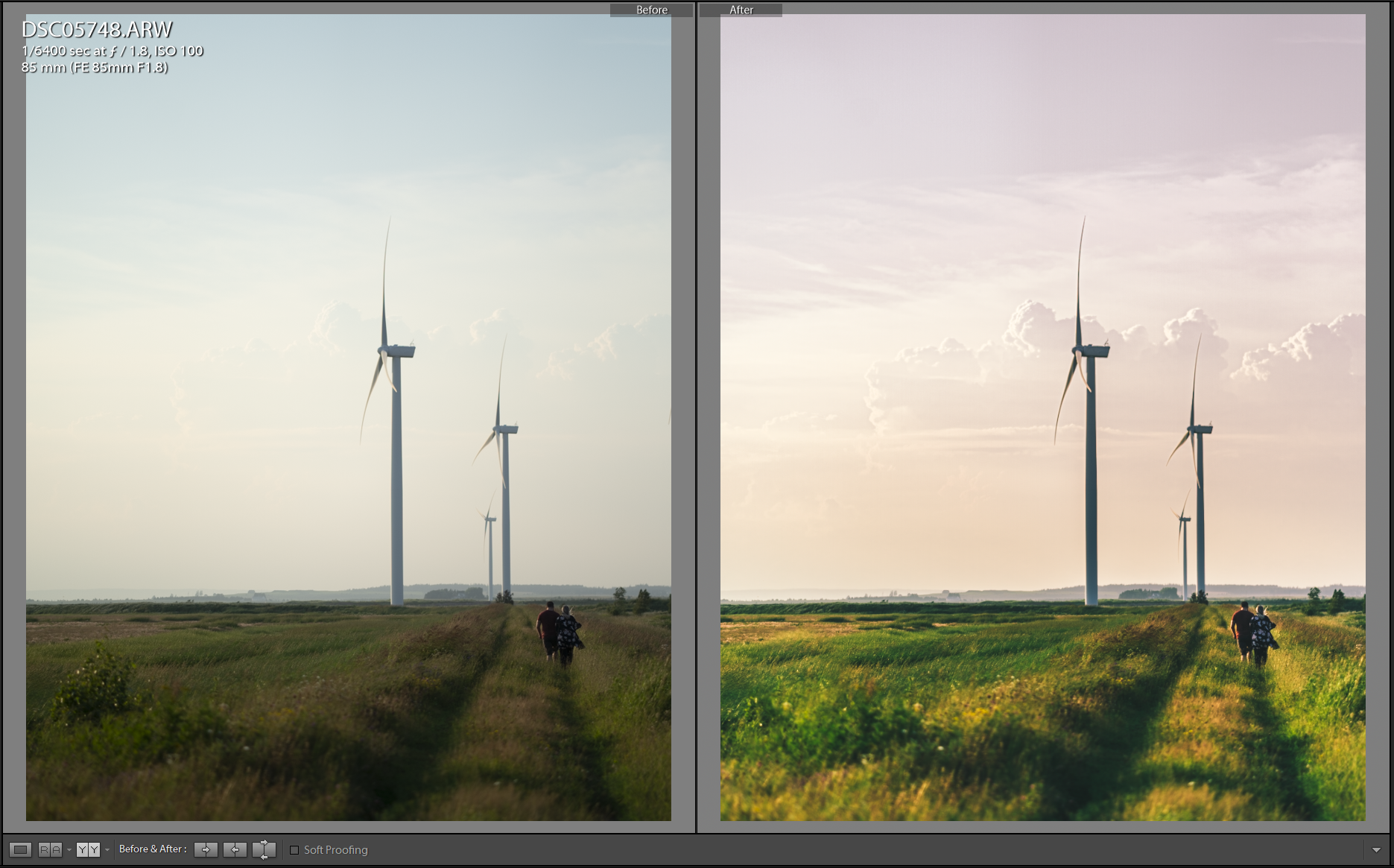I’m generally very good about babying my electronic devices,
especially phones. I don’t ever use cases, and I very rarely if ever drop my
devices. The broken phone record came to an end in Iceland this past month when
my OnePlus met an Icelandic road near Hofn. Compared to most damage you see when
people drop phones mine was mild – The top right corner cracked, and it was
missing a bit of glass from impact. Nothing affected the functionality of the
screen, and none of the glass covering the display was damaged.
 |
| (╯°□°)╯︵ ┻━┻ |
…But it bothered me. So, I bought a Pixel 3.
As usual I had a few criteria for my purchase. I wanted a
fast Android experience close to stock, good battery life, timely updates, and
a good camera. The shortlist ended up being… Well, OnePlus again, or the Pixel
3. With the OnePlus phones just getting bigger and bigger and a great deal
through Telus with my employee preferred pricing, I determined it was about time
to jump back to the Google camp.
 |
| Hello darling. |
Spec rundown:
·
Snapdragon 845 CPU w/ Adreno 630 GPU
·
4GB RAM
·
64 GB Storage
·
5.5” P-OLED display (2160x1080)
·
12.2MP f/1.8 OIS rear camera, 8MP f/1.8 (28mm)
and 8MP f/2.2 (19mm) front cameras
·
2915mAh battery
·
148g weight
Design, performance, battery life:
The Pixel 3 comes in about a half centimeter shorter on both
height and width compared to the OnePlus 3T, and about the same thickness. The
front contains the very full sounding front firing stereo speakers, the dual
cameras, and the gorgeous 18:9 P-OLED display which has fairly accurate colors
in natural mode. Along the squeeze-sensitive aluminum sides, the only spot you’ll
find buttons is the right side which holds a pretty tactile power button and
volume rocker. There is nothing to really note on the top and left sides, and
the bottom contains only the USB-C port and SIM tray, but no headphone jack. The
back is all glass, partially textured for grip, and contains the Pixel imprint
fingerprint reader and the single 12MP camera. Next to the camera is the LED
flash and the flicker sensor. The phone feels premium with a good weight for it’s
size, and the 5.5” model leads to great one-handed operation. The fingerprint
sensor is well placed in the back and is quick to unlock the phone in my experience.
My two physical issues are the lack of headphone jack and
the glass back. The included dongle does not sound as good as the DAC in my
OnePlus 3T, but there are other options to explore such as a Bluetooth DAC like
the Fiio BTR3 or higher quality USB-C dongles such as the Sonata II from Hidizs.
The lack of headphone jack does afford the phone IP68 water resistance however,
which is a jump over the 3T. The other issue I have is the glass back –
Although it allows for wireless charging and Google’s implementation seems
nicely textured, I’m on the fence on durability. I feel if this drops it’s
pretty much game over.
 |
| #DongleLife |
Performance is as expected pretty darn snappy – This is
Google’s software on Google’s hardware after all, and they have tuned it to the
extreme. Although the Snapdragon 845 is slightly underclocked compared to other
models, and the 4GB of RAM seems to be miniscule in a field of 6GB and 8GB
monsters, I don’t feel I’ve had any performance issues so far. Whether it be
the awfully optimized Snapchat, or RAW editing in Lightroom, I’ve no issues with the phone. Android 9 further refines on the Android 8 experience, and the gesture-based
navigation feels smooth and natural. Everything feels like Android.
 |
| #Basic |
Battery feels good, and although it’s still settling down, I
feel like I’ll be looking at about double the screen on time compared to the
OnePlus 3T. Yesterday was about 5 hours of mixed screen usage before I plugged
it in at around 15%. I could have coaxed a bit more out of it, but at that
point it was bedtime. Google’s preferred quick charging option here is Power
Delivery 2.0, capable of providing 18w to the phone through the USB-C port. My
previous OnePlus dash charger lived in my backpack, so the Power Delivery
charger will take its place. I generally find regular charge speeds off my
Aukey multi-port or the 2A charger at my desk at work provide a fast enough
regular charge otherwise, but it’s good to have a fast charger in case of
emergency. Google is also allowing wireless charging now, but you only get the
full 10w experience out of their Pixel stand – a $110 purchase which I’m still
on the fence about.
Camera, software features, and other stuff:
The Pixel 3 likely offers the best camera performance in a
smartphone on the market, and it does it with a single 12.2MP snapper. This is
all due to Google’s software prowess, and the Pixel Visual Core co-processor.
They’ve been tuning the HDR+ technology since Nexus phones, and it shows. The
process is interesting – As soon as you open the camera app, it starts
buffering photos into a “circular buffer”, discarding data after a few moments.
As soon as you tap the shutter button, the software pulls the last nine to
fifteen frames, and the phone gets to work quickly breaking the images into a
grid of thousands of tiny images, and stacks and processes each section to
reduce noise, increase dynamic range, and improve sharpness. This allows for
zero shutter lag, and images that are consistently well exposed and sharp, even
with weird lighting or movement in frame. For a single 12.2MP sensor, it does
good work!
 |
| Front facing disheveled bathroom portrait selfie. Not bad separation! |
Other fun features are an unrivaled portrait mode which
utilizes AI learning and the dual pixel autofocus on the camera to
intelligently depth-map and blur objects – Definitely not as good as a fast prime
on my A7iii, but usable in a lot of situations. Super-res zoom uses the natural
movement of your hand to take a larger image to crop into, increasing sharpness
and detail compared to standard digital zooming. The object tracking is crazy –
I don’t think I’ve seen better on a phone so far. Tap an object in frame to follow
it and expose for it. It won’t let go unless the object goes out of frame or you
tap the focus point again to release it. Google has also updated the camera
software to allow computational RAW images to be saved, letting me post-process
through Lightroom or another RAW editor. Finally, I’d like to touch on
NightSight, which emulates long exposures and leans on AI to color correct images
in conditions down to .3 lux. It’s intelligent enough to detect if it’s in hand
or on a tripod, if there’s motion in scene, etc, and adjust the number of
exposures and the exposure lengths depending.
 |
| Left: Standard HDR+ processing. Right: NightSight, handheld. |
There are two front facing cameras on the Pixel 3, which is
a first and feels a bit like a concession on Google’s part, but I’m happy with
the performance. Like the rear camera, the front cameras are practically
unrivaled in selfie performance, generally providing sharp and well exposed
images regardless of lighting conditions. The inclusion of the ultrawide selfie
lens is welcome and leads to much better group photos and environmental
selfies.
 |
| Left: Standard front facing disheveled bathroom selfie. Right: Wide angle front facing disheveled bathroom selfie. |
I won’t say the camera is the very best in every situation,
but the experience is consistently good which is exactly what I’m looking for
in a phone. I don’t need crazy high resolutions or zoom lenses, I just need
something that nails exposure and gives me sharp images regardless of my
lighting conditions. All the extra features are just icing on the cake!
 |
| Now Playing in action. Horrible music taste history included. |
The Pixel has a few fun software features I like including ambient
display with tap/lift to wake, and “now playing” with a history. It actively
listens for music and flawlessly identifies tracks, displayed on your lock
screen and in your notification bar. You can go back and check on what you’ve recently
heard was well, which is great. Squeeze for assistant is cool, but I wish you
could remap it to another function on the phone. Digital Wellbeing isn’t
something I think I’ll use but seems like a neat concept. Really gives you an
idea as to how much you use your smartphone in a day, and it’s scary how many
unlocks I do in a day. I’ve yet to see how adaptive battery runs, but
apparently it acts a bit like battery saver but only for less-used apps,
delaying their access to data and other resources considerably.
Couple other things to note:
Unlimited full resolution
video and picture storage on Google Photos until 2022. There is NO notification
LED, which I’m not overly fond of. One of my favorite features on my old phones
was the notification LED. The Pixel imprint fingerprint reader is quick, but
the drag down to pull down the notifications feature seems a bit touch and go
right now – Maybe I’m just not used to it. The included USB-C PixelBuds are not
horrible, all considered. There’s no isolation, but the sound is reasonable. This
phone will also get security updates out to 2021 as per Google’s policy – That means
it’s relevant for quite some time to come! I also seem to miss the notification
slider on the OnePlus 3T more than I thought I would. Who would have known?
 |
| Accessories included in box: USB-C Power Delivery 2.0 adapter, USB-C cable, USB-A to USB-C adapter, USB-C to 3.5mm dongle, USB-C Pixel Buds. |
Overall I’m happy so far with this upgrade. Much like with
the OnePlus 3T and the A7iii, good things do come in threes.